
UX Design Process: 7 Steps Every Designer Should Master
Creating a smooth digital experience takes planning, and a solid ux design process helps guide teams from research to launch. By following clear steps, designers can focus on real user needs, reduce guesswork, and deliver products that feel intuitive, enjoyable, and easy for anyone to navigate and use.
At Crescentic Digital, we know a smart ux design process makes complex projects simple. Whether redesigning a mobile app or building a website, it ensures consistency, saves time, and prevents errors. By sticking to this structured approach, businesses can create products that delight users and achieve measurable results efficiently and effectively.
1. User Research and Discovery
The journey begins with user research, where designers dive into understanding the audience. This means gathering data about who they are, what they want, and what challenges they face. Tools like surveys, interviews, and competitor reviews help uncover insights that shape the overall design direction from the very beginning.
Common methods include:
- Surveys to collect quantitative insights
- Interviews for qualitative understanding
- Competitor analysis to benchmark products
- Analytics to track user behavior
Skipping user research often leads to designs based on assumptions instead of facts. When you take time to discover what users actually expect, it reduces redesign costs later. This step creates the foundation for better decisions and ensures products are built for people, not just for business goals. For more details on research methods, you can check resources like Usability.gov – Guide to User Experience.
2. Defining User Personas and Needs
Once research is collected, the next step is building user personas. These are fictional profiles that represent real groups of people who will use your product. Each persona highlights details like goals, pain points, and behaviors, helping teams stay focused on actual user needs instead of guessing.
User personas simplify complex data by putting a face to user segments. In the ux design process, for example, instead of saying “our users want easy checkout,” you might create “Sarah, a busy mom who shops on her phone.” This practical approach makes empathy easier and guides design choices toward meaningful, user-friendly outcomes.
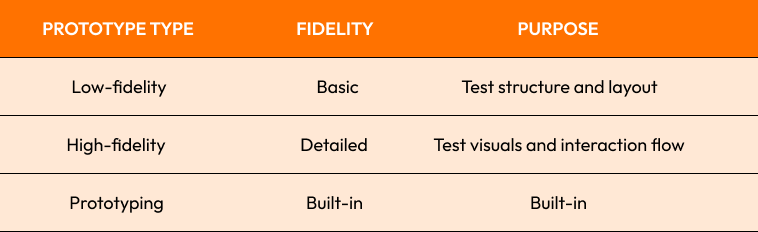
3. Creating User Journey Map
A user journey map visualizes how people interact with your product across different stages. It tracks touchpoints like discovery, usage, and post-experience, showing where users feel satisfied and where they face frustrations. This tool reveals gaps and opportunities to make the journey smoother and more engaging.
By mapping emotions and actions using a user journey map, designers can spot problem areas early. For instance, a journey map might show users drop off during checkout because of too many steps. Identifying such issues lets teams simplify processes, increase conversions, and ensure the product experience feels seamless from start to finish.
4. Information Architecture and Wireframing
Good information architecture organizes content logically so users find what they need without confusion. Think of it like arranging items in a store, clear labeling and grouping make navigation natural. Without proper structure, even the most beautiful design can frustrate users by being too complex or overwhelming.
Wireframes build on information architecture by acting as blueprints for screens. These simple, low-detail sketches show where elements like menus, buttons, or forms will sit. Wireframes keep teams aligned before diving into visuals and ensure that function comes before decoration, saving time and effort during later phases of the ux design process.
5. Rapid Prototyping for Visual and Interactive Flow
Rapid prototyping allows designers to create quick versions of the product to test ideas before full development. These can be low-fidelity sketches or high-fidelity clickable mockups. The goal is to explore and refine interactions fast, preventing costly mistakes when the product reaches the coding stage.

By using rapid prototyping, teams can quickly see how real users interact with the product. Early feedback helps spot confusing elements, fix issues fast, and make sure the design feels natural. This approach reduces costly mistakes, saves time, and ensures users enjoy a smooth, intuitive experience.
6. Usability Testing and Feedback
Once prototypes are ready, usability testing checks how real users interact with them. Watching users perform tasks highlights issues designers might miss. Simple tests often reveal barriers, like confusing buttons or unclear wording, that can easily be fixed before launch.
Usability testing isn’t about proving designs are perfect, it’s about learning. Feedback guides iterations, helping teams refine experiences until they’re smooth and natural. Even small changes, like simplifying forms or improving navigation labels, can drastically boost user satisfaction and ensure products meet real expectations within the ux design process. For additional guidance on testing, resources like UX Design Process: 7-Step Blueprint That Actually Works provide detailed examples.

7. Implementation and Continuous Improvement
Design doesn’t stop when developers build the product, and embracing continuous improvement ensures it keeps getting better. By monitoring user behavior, gathering feedback, and analyzing data, teams can spot issues and make updates regularly, keeping the product user-friendly, relevant, and enjoyable for real people over time.
Continuous improvement ensures products stay relevant as user needs evolve. For example, tracking analytics might show users abandoning checkout on mobile. Designers can respond by refining layouts or adding features. This adaptability keeps experiences modern and ensures your design always grows with your audience.
Conclusion
The ux design process may seem like extra effort, but it saves time and prevents frustration in the long run. By moving step by step, from research to rapid prototyping and testing, designers create products people enjoy using. Each phase ensures the focus remains on real users.
At Crescentic Digital, we specialize in guiding businesses through this process with clarity and care. Whether you need help structuring information architecture or refining through improvement, our team is ready to help. Start your journey today by exploring our UI UX design services or contacting us.
Start Your Expert Consultation
Please write your name and contact information below. We will respond as soon as possible.







