
Silent Revolution: WordPress Performance Optimization Secrets
When it comes to WordPress performance, even small delays can frustrate visitors and make them leave. Imagine clicking a page that takes ages to load. Fast websites keep people exploring, improve trust, and encourage engagement. By focusing on speed, you create experiences that make visitors stay longer and enjoy your content.
Improving WordPress performance isn’t just about technical change. It is about giving users smooth, enjoyable experiences. Every second saved increases conversions, reduces bounce rates, and strengthens search engine rankings. Simple, strategic changes can turn a sluggish site into a fast, responsive, and highly engaging platform that delights both visitors and search engines alike.
Why Page Load Time Matters for User Experience and SEO
Nothing frustrates visitors more than waiting, and page load time plays a huge role in this. Even a few slow seconds can make users leave your site. Fast pages keep people exploring, boost conversions, and improve search rankings, making every click count.
Studies show that most users expect a page to load in under three seconds. Beyond that, bounce rates rise sharply. Here’s a simple chart to illustrate the impact:
Even shaving one second off your load time can improve visitor satisfaction and SEO. Faster page load time signals to search engines that your website is well-maintained, giving you a competitive edge.
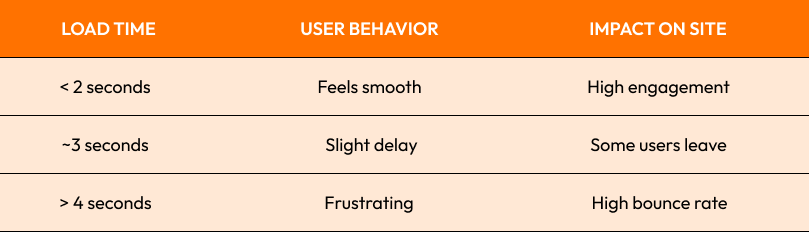
Top Factors Causing Slow Loading and Poor Site Performance
Why is your WordPress site slow? Many factors can drag down site performance, including:
- Bloated themes and too many plugins adding unnecessary code
- Large, unoptimized images and media files
- Lack of caching or Content Delivery Network (CDN) usage
- Overloaded server or poor hosting environment
- Excessive external scripts like ads or social media widgets
Many issues can hurt your site performance, from heavy themes and too many plugins to large, unoptimized images and slow servers. Even external scripts can drag pages down. Improving WordPress performance through these fixes is the first step to making your site fast and enjoyable.

How Lightweight Design and Plugin Management Boost Load Times
When building a website, lightweight design is key for speed and smooth user experiences. Clean, simple code loads faster, avoids clutter, and keeps visitors engaged. Efficient layouts don’t sacrifice style but ensure every page feels snappy and responsive, encouraging users to explore more.
Managing plugins alongside a lightweight design can dramatically boost load times. Every plugin adds weight, so keeping only essential ones for security, SEO, and forms prevents slowdowns. Regular audits and smart choices ensure your WordPress site stays fast, enjoyable, and keeps visitors coming back for more.
Using Caching Solutions and Content Delivery Networks (CDNs)
When it comes to speeding up your website, caching solutions are essential. They save ready-made versions of your pages so the server doesn’t have to rebuild them for every visitor. This reduces load times dramatically, keeps users engaged, and ensures your WordPress site feels smooth, fast, and responsive every time someone clicks.
Combining caching solutions with a Content Delivery Network (CDN) enhances speed even further. Static files like images, scripts, and styles are delivered from servers closest to each visitor, cutting delays. Simple optimizations like enabling page caching, browser caching, and minifying CSS or JavaScript can significantly boost WordPress performance and improve user experience.
For a detailed guide on caching and CDNs, you can check out this WordPress performance optimization guide for practical steps.

Image Optimization and Media Management Best Practices
Images make websites engaging, but large uncompressed files are a major speed killer. Image optimization ensures your media is visually appealing without weighing down your site.
Here are key tips:
- Resize images to match display dimensions
- Compress images using plugins or tools without losing quality
- Use modern formats like WebP for smaller file sizes
- Enable lazy loading so images appear only when visitors scroll to them
Smart image optimization reduces page weight, improves load time, and keeps your site performance high. For a detailed step‑by‑step tutorial on compressing and resizing images without sacrificing quality, you can explore this guide on image optimization to further enhance your website’s speed.
Website Monitoring, and Continuous Optimization Techniques
To keep your site running smoothly, website monitoring is essential. It tracks performance trends, detects slow pages, downtime, or plugin conflicts, and alerts you before visitors notice. Staying proactive ensures your WordPress site stays fast, reliable, and enjoyable for everyone exploring it.
Regular website monitoring combined with audits helps maintain top-notch performance. By checking load times, reviewing plugins, and optimizing databases consistently, you can prevent issues from piling up. This ongoing approach ensures your site remains efficient, user-friendly, and search-engine-ready, keeping visitors happy and engaged at all times. Simple practices include:
- Checking load times after updates
- Cleaning up unused plugins and themes
- Optimizing databases
- Updating caching rules as needed
By making continuous optimization part of your workflow, your site remains fast, reliable, and enjoyable for users.
Conclusion
Achieving top-notch WordPress performance means creating a fast, smooth, and enjoyable site that visitors love. By focusing on speed, efficiency, and smart optimizations, you keep users engaged, reduce bounce rates, and make your website stand out while delivering a seamless online experience.
Ready to supercharge your WordPress site? Let Crescentic Digital help. Check out our WordPress Development Servicesor get in touch via our contact page. Together, we’ll turn your WordPress website into a high-speed, user-friendly, and SEO-friendly platform.
Start Your Expert Consultation
Please write your name and contact information below. We will respond as soon as possible.






