
React Native Development: Key Mistakes Every Dev Must Avoid
Building mobile apps today is faster and more affordable thanks to react native development, but many developers still fall into common traps. Small mistakes can snowball into big issues, affecting app quality and user satisfaction. Knowing what to avoid early helps save time, money, and headaches during the development process.
At Crescentic Digital, we’ve seen how react native development projects succeed when teams plan smartly. Businesses that catch mistakes early avoid costly rework, deliver smoother apps, and keep users happy. With a few practical strategies, developers can sidestep pitfalls and build cross-platform apps that look good, perform well, and scale effectively. Partner with Crescentic Digital for expert react web development services to take your projects even further.
Ignoring Platform Differences in React Native (iOS vs Android)
Many developers working with react native make the mistake of assuming iOS and Android behave the same way. While cross-platform coding reduces workload, design rules, APIs, and system behaviors differ. Ignoring these differences leads to broken layouts, frustrating user experiences, and wasted hours fixing problems that appear much later.
A good practice in react native projects is to test features on both platforms individually. For example, Android’s back button functions differently from iOS gestures, and even shadows or fonts may not match. Adjusting for platform-specific needs ensures your apps feel truly native, boosting usability and keeping customers satisfied. For more tips, check out this guide on Mistakes to Avoid in React Native Development.
Overusing Third-Party Libraries in React Native Apps

Many developers building react native apps make the mistake of overusing third-party libraries. These libraries seem convenient but often become outdated, unmaintained, or incompatible with new updates. Relying too much on them can create messy dependencies, hidden security risks, and frustrating bugs that waste more time than building a simple solution.
A smarter approach for react native apps is to carefully evaluate every library before adding it. Developers should prioritize tools with active communities, frequent updates, and solid documentation. In react native development, sometimes lightweight custom components are more reliable. At Crescentic Digital, we guide teams to balance convenience with control for scalable, secure projects.
Poor React State Management Practices
A common pain point in app development is poor react state management, which often results in unnecessary re-renders, sluggish performance, and messy debugging. Beginners may cram too much logic into a single component, making apps difficult to maintain as features grow. This mistake quickly slows progress and creates technical headaches.
The right react state management approach depends on project size and complexity. For smaller apps, the Context API may be enough, while larger projects often benefit from tools like Redux or MobX. Using structured patterns from the start ensures apps remain stable, scalable, and easier to expand in future.

Neglecting React Performance Optimization
Many developers forget about performance optimization, resulting in sluggish apps. Heavy animations, uncompressed images, and unnecessary re-renders cause poor responsiveness. This frustrates users and leads to app abandonment. In cross-platform tools, skipping optimization impacts both iOS and Android experiences, making it a critical step developers can’t ignore.
To improve performance, developers can focus on strategies such as:
Compressing and resizing images before using them
Implementing FlatList for large datasets instead of ScrollView
Avoiding unnecessary re-renders through memoization and PureComponent
Reducing bundle size by cleaning unused dependencies
Monitoring memory leaks with profiling tools
Even small steps in performance optimization during react native development can bring huge results. Apps become smoother, load faster, and feel more reliable when users interact with them. This extra care keeps people happy, reduces frustration, and boosts long-term satisfaction, retention, and trust in the app.
Skipping Real Device Testing in React Development
Many developers skip real device testing and rely only on simulators, but this misses real-world challenges. Screen variations, hardware limits, and OS differences often cause layout issues, crashes, or poor touch responses. These problems only show up on actual devices, leading to frustrated users and costly post-launch fixes.
Checking apps with real device testing across multiple screen sizes, models, and OS versions ensures smoother results. Cloud-based platforms now make this process easier, giving developers instant access to different devices. In react native development, including this step early guarantees stable apps that feel polished, perform better, and earn user trust from the start.
React Native Navigation and Code Architecture
When developers ignore react native navigation best practices, apps quickly feel messy and hard to use. Confusing navigation stacks can frustrate users, slow performance, and make updates painful. Without a clean code structure, scaling the app becomes costly and time-consuming, leaving businesses stuck with limited flexibility and unhappy teams.
Strong architecture with react native navigation makes apps easier to manage and scale. Tools like React Navigation improve routing, while modular design keeps the code clean. This planning ensures smoother updates, better performance, and quicker adaptation to market needs, giving businesses confidence that their app can grow successfully over time. For more detailed technical insights, explore the official react native documentation.
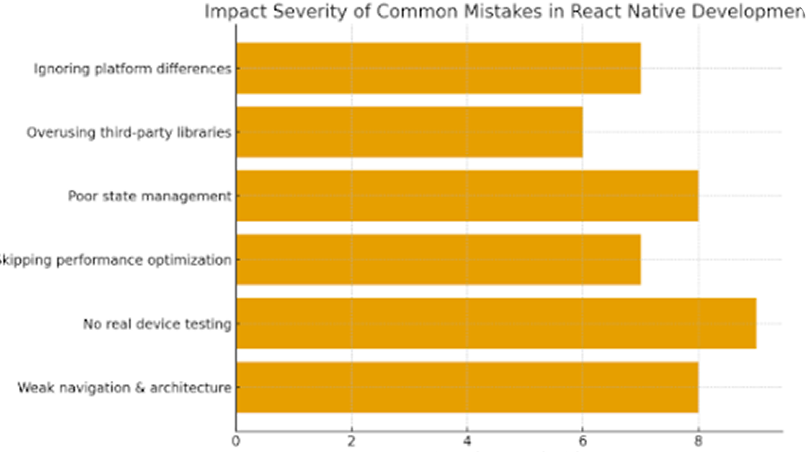
Conclusion
Avoiding these mistakes in react native development can transform how apps perform and scale. From state management to device testing, careful planning saves developers time while boosting user satisfaction. Businesses that address these issues early enjoy faster growth, stronger apps, and fewer costly setbacks.
At Crescentic Digital, we specialize in helping businesses build seamless react native apps that stand out. Whether it’s optimizing native navigation or improving performance, we ensure your project succeeds without common pitfalls. Contact us today to discuss how we can make your app development more efficient.
Start Your Expert Consultation
Please write your name and contact information below. We will respond as soon as possible.







