
Wix vs WordPress: Key Differences Every Business Should Know
Building a website in 2025 means choosing wisely between Wix vs WordPress. Both platforms offer powerful tools, professional designs, and millions of users worldwide. However, your choice depends on how much control you want, whether you prefer simplicity, and how much time you’re willing to spend learning the platform.
When deciding between Wix vs WordPress, it’s important to consider your long-term goals. Wix makes setup quick and easy, while WordPress offers flexibility and endless customization. Crescentic Digital breaks down the differences, so you can pick the platform that suits your business, budget, and growth plans without any confusion or wasted effort.
Key Takeaways:
- Ease of Use: Which Platform Feels Simpler:
Wix is beginner-friendly with drag-and-drop simplicity, while WordPress requires learning for greater customization.
- Customization Options: How Flexible Are They Really:
WordPress offers unlimited flexibility with plugins and themes, whereas Wix has more limited options.
- Website Design and Templates That Impress Visitors:
Wix provides templates for quick setup, while WordPress offers thousands of fully customizable themes.
- SEO and Marketing Features That Drive Growth:
Wix includes basic SEO tools, while WordPress allows advanced optimization using plugins like Yoast.
- Ecommerce Capabilities For Selling Online Successfully:
Wix suits small online stores, while WordPress supports scalable and customizable e-commerce websites.
- Pricing, Security, and Website Performance Compared:
Wix offers fixed pricing and updates, while WordPress requires management but ensures more control.
- Which One Should You Choose in 2025:
Choose Wix for simplicity and speed, WordPress for control, flexibility, and long-term growth.
Ease of Use: Which Platform Feels Simpler
When comparing website builders, ease of use is often the first thing beginners notice. Wix offers a drag-and-drop editor that makes designing pages simple. You can move elements around, add images or text, and create a website quickly without touching any code.
For WordPress, ease of use comes with a learning curve. You’ll need to understand plugins, themes, and sometimes a little coding. While it may feel tricky at first, investing this time gives you the power to build a website exactly the way you want it.
Overall, ease of use tips the scale differently depending on your goals. Wix is perfect if you want a fast setup with minimal hassle. WordPress suits those willing to learn a bit more for greater customization and control over their site.

Customization Options: How Flexible Are They Really
When looking at website builders, customization options make a big difference. Wix provides useful apps and integrations, allowing you to add features easily. However, you’re limited to what the platform offers, so highly specific tools or unique functionalities may not always be available for your website.
WordPress takes customization options to a whole new level. Being open-source, it offers thousands of plugins and themes for almost any purpose. When deciding between Wix vs WordPress, you’ll see that from booking systems to learning platforms or podcasts, WordPress allows you to build exactly what you imagine. Essentially, Wix is ready-made, while WordPress lets you create your dream website from scratch.
Website Design and Templates That Impress Visitors
When exploring website builders, website design is where Wix really stands out. Its sleek, pre-designed templates are modern, mobile-friendly, and visually appealing. They make creating a professional-looking site fast and simple, perfect for users who want results without extra effort.
WordPress, on the other hand, offers thousands of website design themes both free and paid. You can switch themes anytime, customize layouts, and stay updated with new trends. Developers constantly release options, making it ideal for businesses that want a unique, modern look in 2025. For a detailed comparison of features and design flexibility, you can also check out this guide.
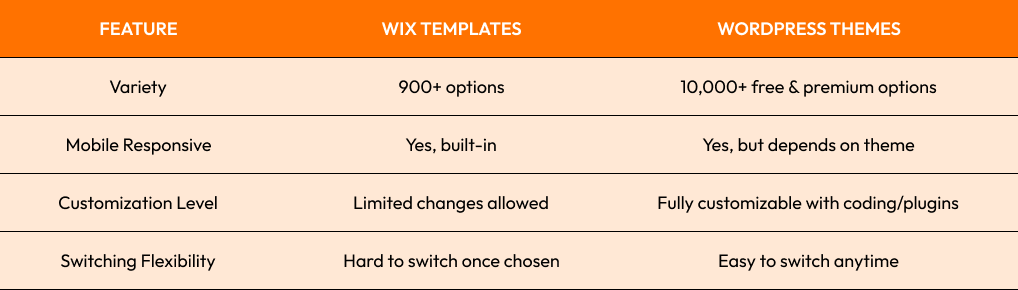
SEO and Marketing Features That Drive Growth
When building a website, SEO and marketing play a crucial role in attracting visitors. Comparing Wix vs WordPress, you’ll notice that Wix offers built-in tools like meta tags, alt text editing, and a simple dashboard, making it easier for beginners to optimize their site and improve visibility without technical hassle.
For more advanced needs, SEO and marketing on WordPress goes further. Plugins like Yoast SEO and Rank Math provide detailed controls, from schema markup to XML sitemaps. This flexibility makes WordPress ideal for businesses aiming to grow, drive organic traffic, and rank higher in search results. For more insights on how businesses decide between the two platforms, you can check out this detailed guide.

Ecommerce Capabilities For Selling Online Successfully
For any business selling online, ecommerce capabilities are essential. Wix offers a built-in store setup where you can quickly add products, set prices, and accept payments. It’s perfect for small businesses or beginners wanting a simple, ready-to-go online store.
WordPress provides more advanced ecommerce capabilities through WooCommerce. You can manage inventory, create product variations, set up subscriptions, and even handle international shipping. For businesses aiming to expand and scale, WordPress delivers the flexibility needed to grow a fully customized, professional online store. For a detailed comparison of capabilities between Wix and WordPress, you can refer to this guide: Wix vs WordPress: Which One Wins in 2025?.

Pricing, Security, and Website Performance Compared
When considering a website, website performance matters along with pricing and security. Wix uses a subscription model, covering hosting, updates, and protection in one fixed monthly fee. It’s predictable, simple, and ideal for those who want convenience without managing technical details.
WordPress offers more control but requires attention to website performance. You pay separately for hosting, themes, and plugins, and your site’s speed and reliability depend on your setup. With good hosting and optimization, WordPress can outperform Wix, giving businesses flexibility and scalability for the long term. For an overview of hosting and performance standards, you can explore this external resource.
Which One Should You Choose in 2025
So, between Wix vs WordPress, which is right for you?
- Go with Wix if you want simplicity, quick setup, and all-in-one convenience.
- Choose WordPress if you want maximum control, scalability, and long-term growth.
At the end of the day, your choice should depend on the type of website you want to build and how much control you need. Consider your goals, budget, and growth plans before deciding which platform fits your business best.
If you’re still unsure, Crescentic Digital can guide you through the process. We can help choose the right platform and even build a website tailored to your needs. Explore our wix development services or get in touch to start creating your perfect site today.
Start Your Expert Consultation
Please write your name and contact information below. We will respond as soon as possible.






